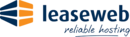Operation
1. This is a self-executing file, enabled by highlighting and double-clicking the file name in Windows Explorer. The calculator does not work if called up in HTML format. For the calculator to operate, Javascript must be enabled. With MS Windows 98 or later and MS Internet Explorer, Javascript is normally enabled by default. For Netscape Navigator, see Options/ Network Preferences/ Languages, for Netscape Communicator see Edit/ Preferences/ Advanced.
2. Read the operating instructions below and the notes at the end. Scroll the display so that all of the boxes are on screen with the Lat/Long boxes at the top and the output boxes towards the bottom of the screen. You are now ready to make calculations.
3. Enter Latitude and Longitude for the points at the beginning and end of the leg to be calculated, selecting N/S and E/W as required. Enter Lat/longs in the form: DD.dddddd or DD:MM.mmm or DD:MM:SS.ss , where colons separate degrees, minutes and seconds. Different styles may be used for each Lat/Long entry, entry of decimal places is not required for the calculator to operate, but all four lat/long boxes must have something entered (even a single zero).
4. Select desired distance units and earth model, and click on the "COMPUTE" box.
5. If the calculation does not complete: Click the "RESET" button, re-enter the lat/longs, then click "COMPUTE" again.
Local use
Download the FAI World Distance Calculator for local use.
Notes
1. Conversion factors used (exact figures, by international definition):
International Nautical Mile = 1852m; Statute Mile = 5280ft; 2.54cm = 1 inch = 1/12 ft.
2. Above about 89 degrees latitude, and between near-antipodal (opposite) points, courses may not be accurate.
Calculation program: by Ed Williams. Calculations use the Vicenty Algorithm (Source: Direct and Inverse Solutions of Geodesics on the Ellipsoid with Application of Nested Equations, Survey Review, XXII, 176 (1975)).
Text: by Ian Strachan